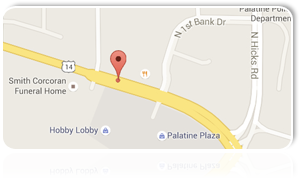Patient Portal
Portal Login
Effective November 2025 we have a NEW patient portal. If you have not received a registration e-mail, please call our office to request one at 847-359-5000.
Portal Features
Our patient portal allows you to:
- View your child's lab results, office notes and growth chart
- View and print your child's immunization record and school forms
- Send non-urgent messages to your doctor
- Upload copies of your insurance card (attach to message)